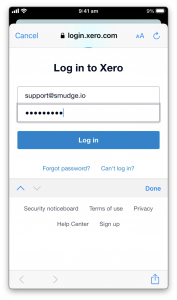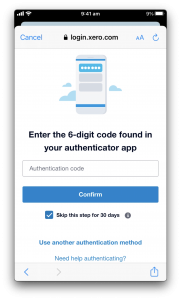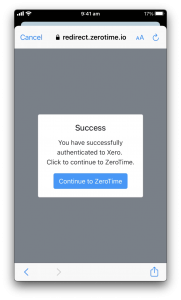Q. What platforms does ZeroTime for Xero support?
A. Currently iOS 14.1 or later. ZeroTime for Xero is a universal app for iPhone and iPad.
Q. How do I connect to Xero from ZeroTime?
A. The Connect to Xero view should launch automatically. Follow the steps below to connect.
- Click Continue
- Enter your Xero username and password in the Xero website, then click Log In
- Enter your Multi-Factor Authentication code, then click Confirm
- Click Continue to ZeroTime
Alternatively, select Settings | Sync with Xero.
Q. How can I trial ZeroTime for Xero if I don’t have a Xero account?
A. You can get a 30 day trial Xero account here and the Demo Company is pre-populated with data.
Q. What permissions do I need in Xero to be able to sync?
A. Currently, you must have a minimum of Standard user permissions under Settings | General Settings | Users to be able to see the organisation to authenticate.
Q. How do I add tax to a task?
A. You can set the invoices created to be Exclusive of tax, Inclusive of tax, or for No Tax to be applied. Select the Settings tab, scroll down to the Invoices section and select the appropriate Invoice Tax Amount Type. You can change this setting in the draft invoice in Xero before approving it.
Q. Where do I find the invoice created in Xero?
A. In Xero, either in the Dashboard under Invoices owed to you there should be Draft invoices, or under Accounts, then Sales in the Invoices section look for Draft.
Q. How do I generate an authorisation email for a specific contact?
A. Select the Settings tab, select Manage Contacts, select the appropriate contact, select Requires Authorisation. An authorisation email will now be generated each time this client is invoiced.
Q. How do I change task rounding times for a specific contact?
A. Select the Settings tab, select Manage Contacts, select the appropriate contact, select Round Task Times and select the appropriate time.
Q. How do I create projects for a specific contact?
A. Select the Settings tab, select Manage Contacts, select the appropriate contact, select Projects and add Project items as required.
Q. How do I change the payment terms for a specific contact?
A. In Xero, select Contacts, select All Contacts, select the appropriate contact, click Edit, set the payment terms under Invoice Settings. The contact must now be synced with ZeroTime to get the new setting. Select the Settings tab, select Sync with Xero.
Q. How can I limit the Contacts shown to a specific Contact Group?
A. You will need to have at least version 1.1.8:
- Create Contact Groups in Xero
- Synchronise Contacts in ZeroTime for Xero from Settings, select Sync with Xero (this also happens automatically when you send an invoice to Xero)
- Select the Contact Group in ZeroTime for Xero from Settings, select Show Only Contact Group
If Show Only Contact Group says None, it is because there are no Contact Groups synchronised in ZeroTime for Xero. If it says No there are Contact Groups synchronised, but not selected.
Q. What is the pricing model of ZeroTime for Xero?
A. On the Settings tab at the top, the current subscription will be shown. Subscriptions are available with monthly and yearly options.